Live streaming software |

|
|
Hi-QoS Streaming Server is a multi-use streaming server. Firstly Hi-QoS Streaming Server can connect to any audio and video source on your computer and stream live from it. Examples: |
|
Hi-QoS Streaming Server streams under the following protocols: Virtual camera providing direct hardware video access, RTMP, HTML5, MMS, and MJPEG. If you're not streaming to YouTube, Hi-QoS Streaming Server delivers ready-to-paste scripts to embed live streaming in your webpage. |
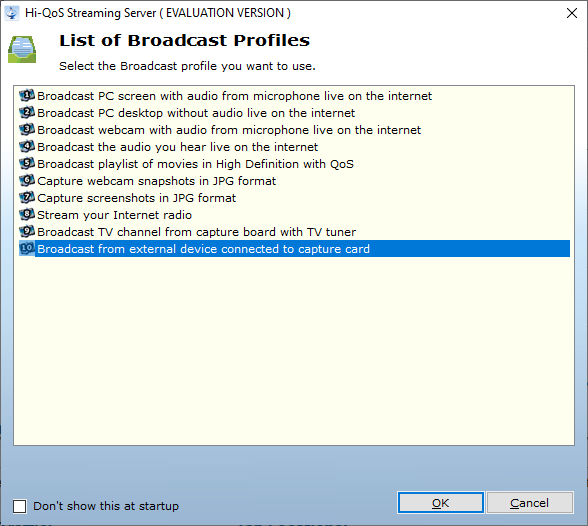
|
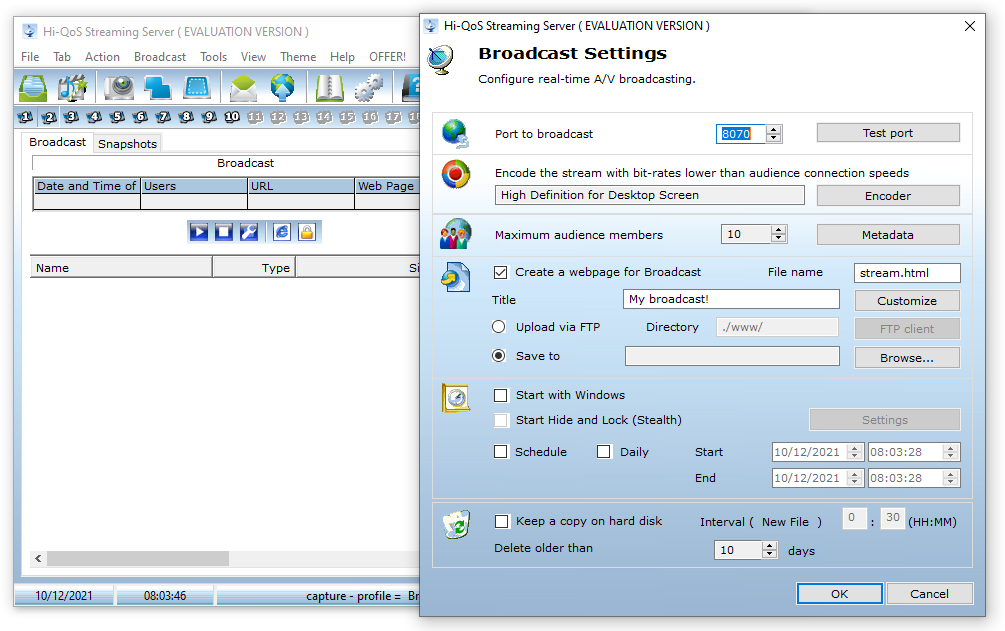
|
|
Hi-QoS Streaming Server installs for you a virtual camera that is just like a regular webcam you purchase at the store, except it films your screen video instead of your face. Moreover, Hi-QoS Streaming Server's camera can connect to your physical webcam and split its video amongst several apps and websites simultaneously, thus overcoming a limitation of the Windows operating system. Finally, Hi-QoS Streaming Server's camera supports PiP (Picture in Picture), meaning it can mix screen video and webcam live video in the same video shot in real-time. |
|
Hi-QoS Streaming Server keeps a recorded copy of what you stream directly to compressed MP4 or other formats you can select. Moreover, you can edit your streaming sessions after they finish. |
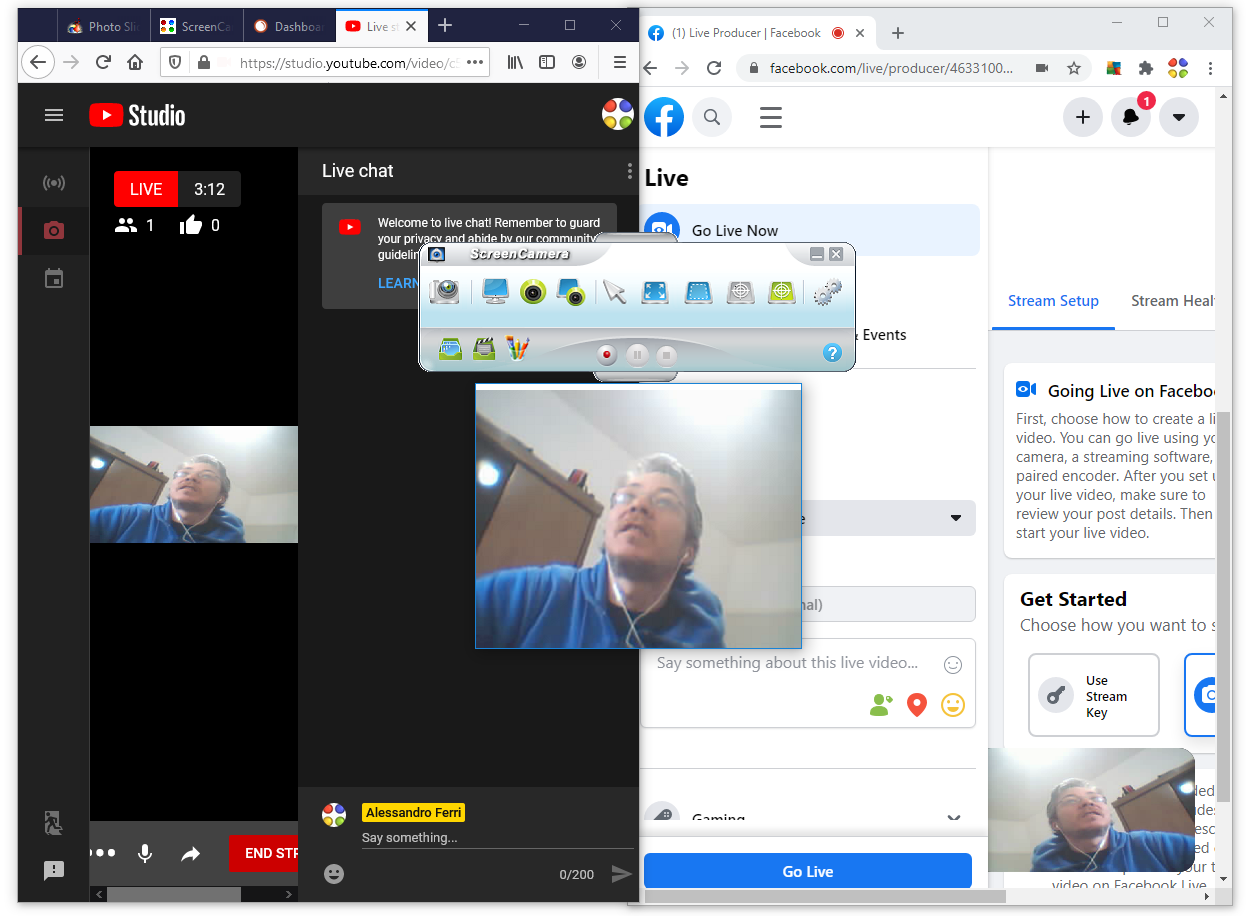
|
|
The program comes with built-in video and audio editors. Hi-QoS Streaming Server can also overlay text and transparent images over the streaming video. |
|
Hi-QoS Streaming Server requires you to set up a port forward in your router if you choose to stream outside your Local Area Network using the MMS protocol or the HTML5 protocol. For all other protocols, there isn't such a requirement. Note that the MMS protocol guarantees QoS (Quality of Service): QoS takes care of network latencies and other network inner workings, ensuring clients receive uninterrupted high-quality content. |
|
Main Features: |
|
Hi-QoS Streaming Server is a complete streaming solution offering you all the tools to stream live video and audio over the Internet or to devices inside your Local Area Network. |

