Ip camera viewer |
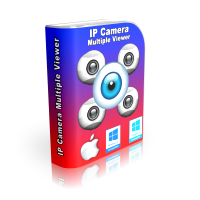
|
|
IP Camera Multiple Viewer is perfect for viewing and recording IP cameras. The program connects to all IP cameras using the following protocols: RTSP, ONVIF, MJPEG, JPEG, and USB. The program offers a comprehensive connection wizard to help you connect to IP cameras, and you can also enter the direct camera URL. |
|
With IP Camera Multiple Viewer, you view all cameras simultaneously in a scalable viewport, just like a traffic camera control center, for example. You can activate motion detection sensors and let the program automatically record cameras and review the footage later. All images and videos captured from the IP cameras have a timestamp. |
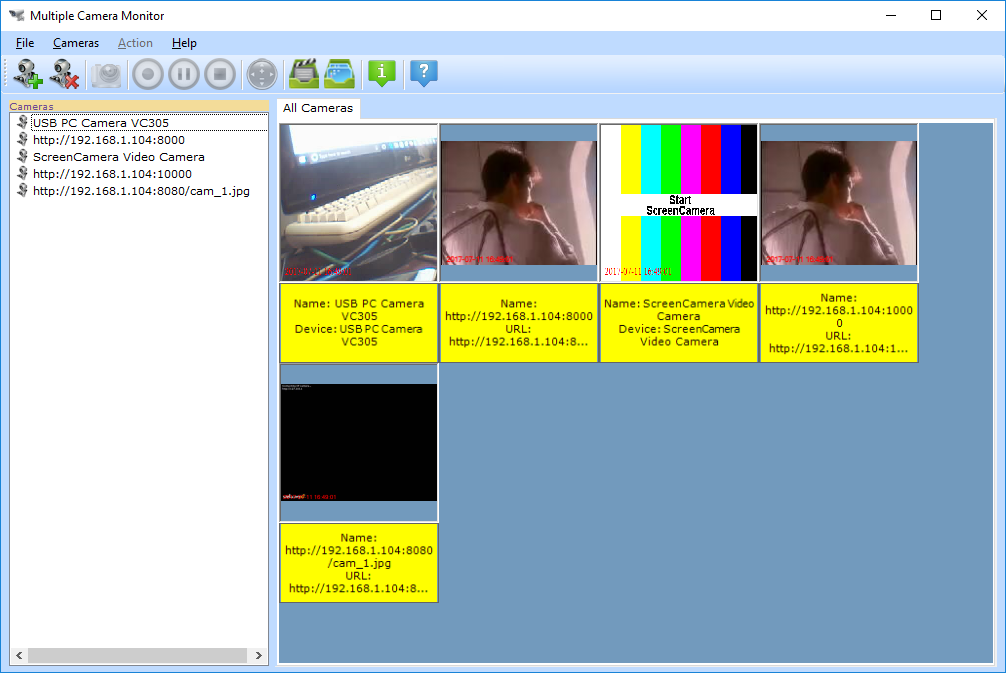
|
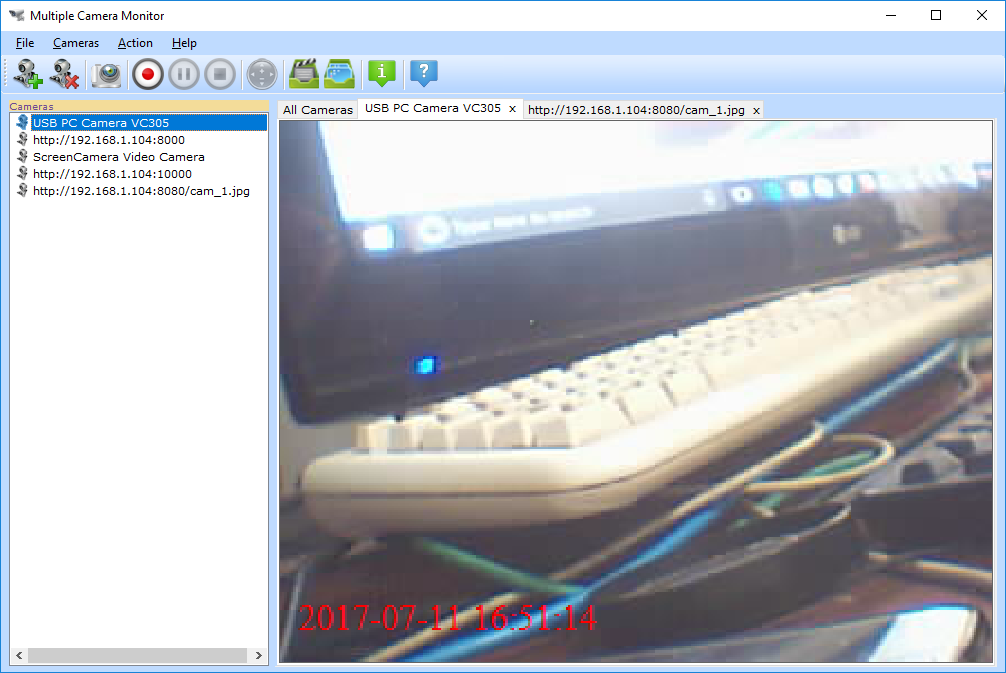
|
|
With IP Camera Multiple Viewer, you can save your list of monitored cameras to a file on the hard disk using the program's proprietary file system. When you open your file later, the program automatically connects to all cameras at once. You can have different monitoring setups saved on individual files. |
|
IP Camera Multiple Viewer allows you to view individual cameras on separate tabs in full screen. IP Camera Multiple Viewer also connects to ONVIF cameras and allows you to Pan, Tilt, and Zoom when the camera supports such operations. |
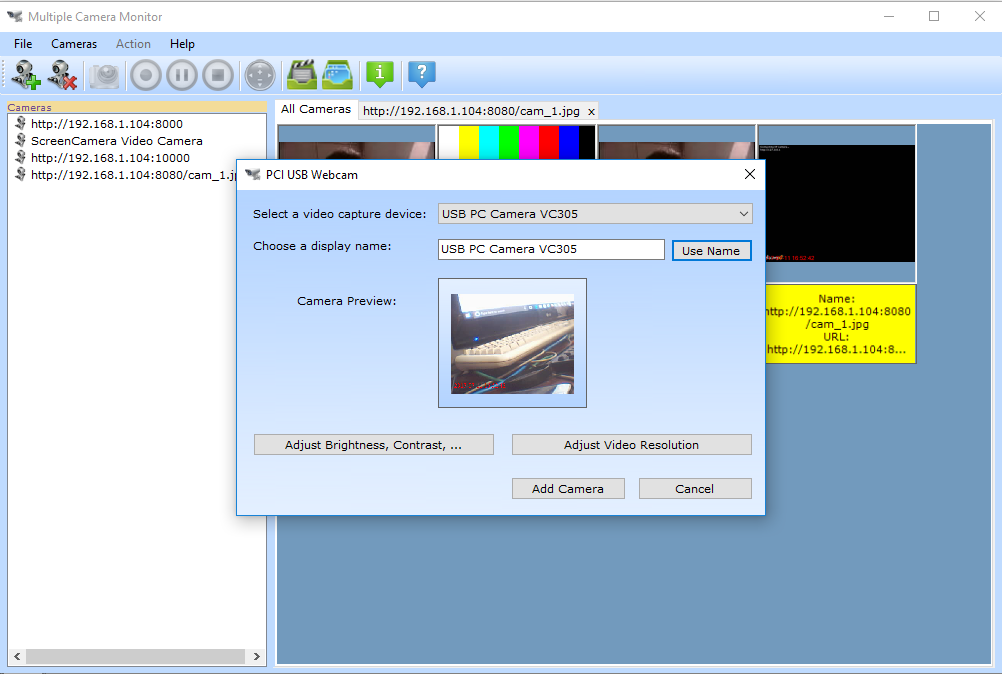
|
|
Main Features: |
|
IP Camera Multiple Viewer has all the features expected of a modern monitoring central: Scaleable monitoring viewport, automatic recording through motion detection, file system to save monitoring setups and open all cameras at once, connection wizard, and CPU low usage. |

