Windows 10 Fast Startup Problems
Windows 10 introduced a feature called 'Fast Startup', which allows the computer to start faster, and Windows recommends having it enabled, but problems are occurring due to the 'Fast Startup' feature.
Windows 10 does not load some device drivers correctly when 'Fast Startup' is on. This problem may cause unpredictable behavior in your system. You may have no clue where the issue is coming from, and this article intends to shine a light on the subject.
If you are using Windows 10 and having hardware-related issues, you should disable Windows 10 'Fast Startup' feature, and everything will go back to working correctly again.
The issues you may be experimenting with are, for example, unstable network, printer not working, cameras not connecting, audio not playing, and other issues directly related to hardware drivers.
By all means, Microsoft is genuinely superb. Still, at this point, the 'Fast Startup' feature is not yet ready to deal with all types of hardware mainly because some drivers are not compatible with the feature and end up loading incorrectly.
Note that important Windows 10 updates re-enable the 'Fast Startup' feature, so make sure to check your 'Fast Startup' settings after an update.
You can use the following steps to enable or disable the 'Fast Startup' feature on Windows 10:
1. Open the Control Panel.
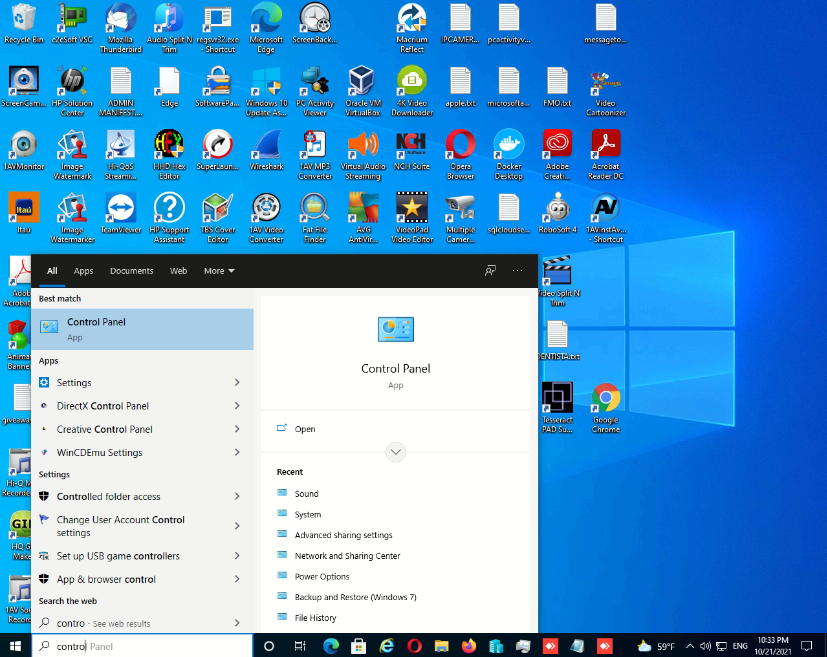
2. Click to open the Power Options. If you can't find it search for 'Power', and it will show up.
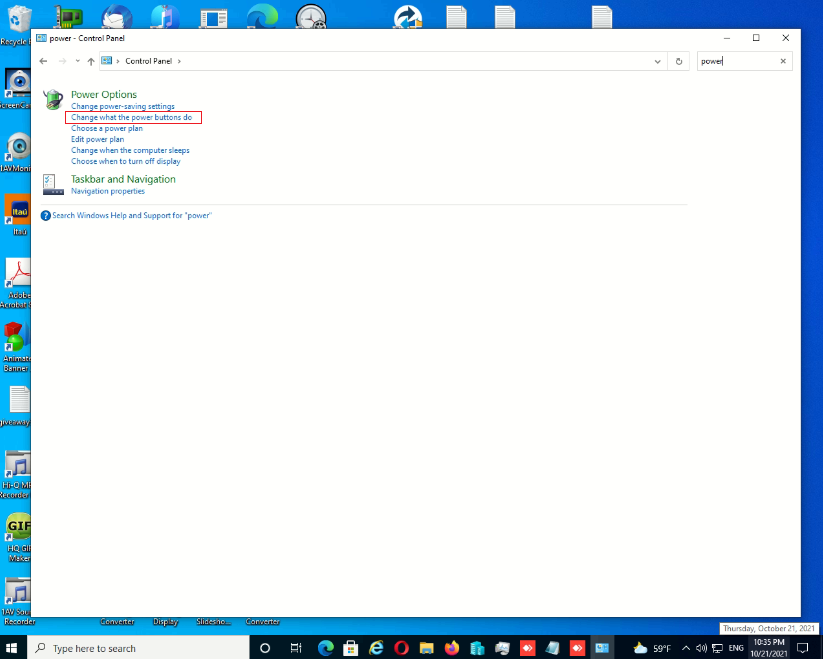
3. Click on 'Choose what the power buttons do.'
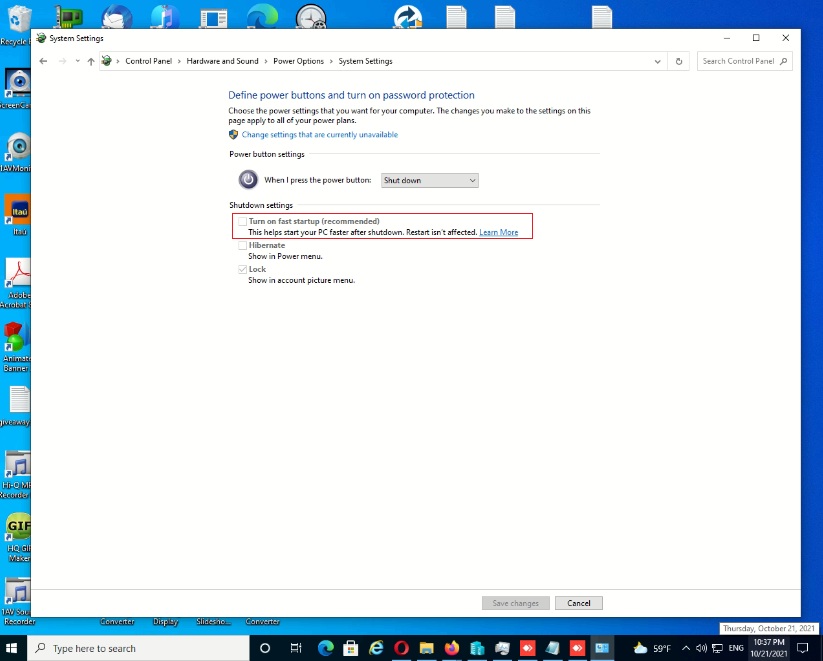
4. Turn on or off the 'Fast Startup' feature. Click on 'Save changes'.
