Audio trimmer |
|
|
|
Audio Split & Trim is a complete audio recording & editing suite. With Audio Split & Trim, you can record audio from all available sources, including the Microphone, the sound you hear, and external devices connected to the Line-In jack. You can also edit and convert. |
|
Audio Split & Trim records audio directly to MP3. With Audio Split & Trim, you record audio with the quality you desire. The program is ready to go as high on quality as your hardware can take it. You can record MP3 with a constant bit rate of up to 320 kbps and a sample rate of 44.1 kHz. Optionally you can record MP3 in variable bit rates. You can define the level of quality you want for your recordings. You can select the number of channels you want to record and even copyright your recordings. Advanced options are also available for expert users. |

|
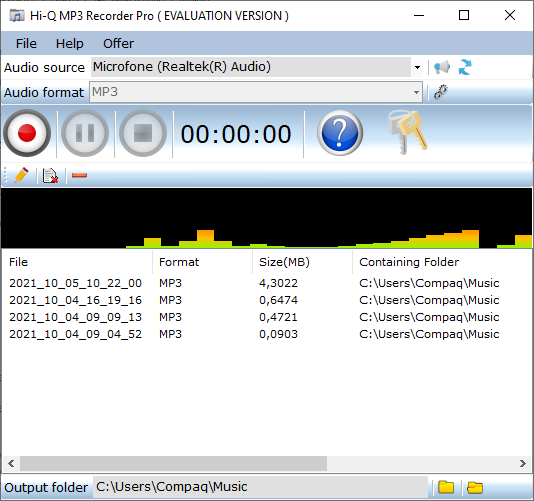
|
|
After you record, you can use Audio Split & Trim to edit your audio. You can also load a sound file from your hard disk for editing. Audio Split & Trim's editor allows you to split, trim, and join audio. The program comes with over twenty different professional effects for you to apply over the audio you are editing: Fade-in, fade-out, reverb, noise reduction, change of bass, treble, equalization, tempo, pitch, silence insertion, silence removal, and lots more. |
|
The built-in audio editor works with multiple segments meaning you can trim the meaningful part of your recordings in one step. The program can save your audio to a hard disk in several formats, including M4A, OGG, WMA, WAV, CAF, and more. You can also split your audio into multiple files with one click. |

|
|
Main features: |
|
Audio Split & Trim is perfect for creating podcasts, editing music, ripping streaming music, and recording from CDs & LPs. The program has all the audio recording & edition tools, and then some. Audio Split & Trim will satisfy users of any level of expertise. |

