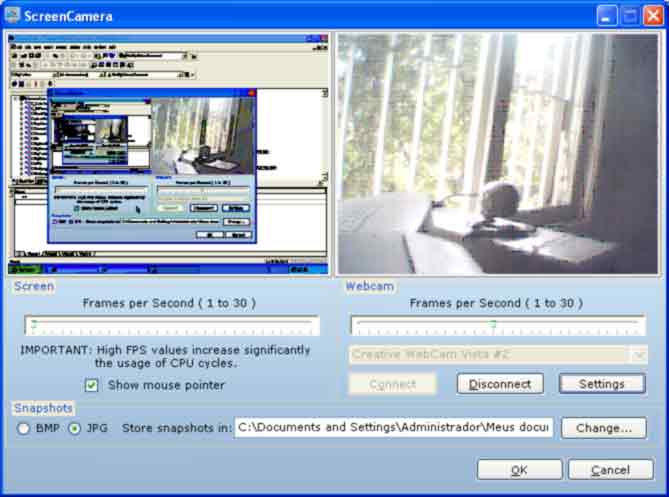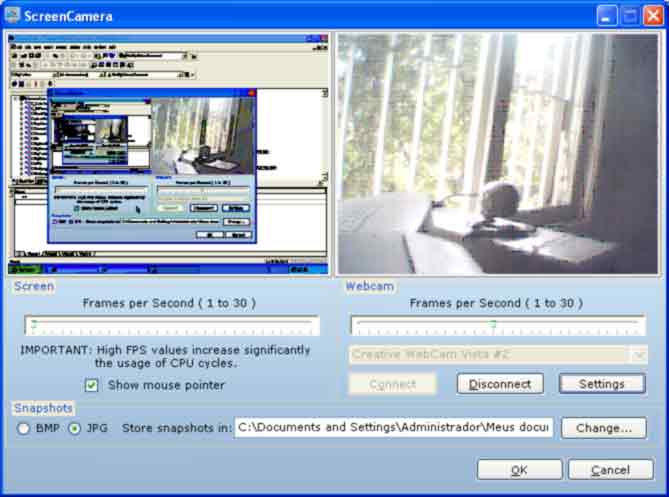
| ScreenCamera Help |
| Screen Tab |
You find the 'Screen Tab' on the 'Configuration Dialog'.
On the 'Screen tab' you can set if you want the mouse cursor showing or not, and most importantly you can set the frames per second in which to capture your desktop screen and output to video.
ATENTION: High FPS values increase significantly the usage of CPU cycles, so it is recommended to use a low FPS value unless you are trying to share video from your desktop.