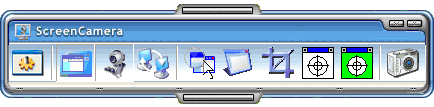
| ScreenCamera Help |
| Toolbar |
ScreenCamera has a very simple user interface consisting of one floating 'Toolbar' and one 'Configuration Dialog'.
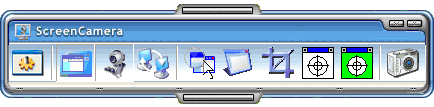
|
|
Preview Button | Shows you the 'Preview Window'. |
|
|
Configuration Button | Open the Configurations Dialog. |
|
|
Screen Button | Include/Exclude the Desktop Screen from video output. |
|
|
Webcam Button | Iclude/Exclude the Webcam from video output. |
|
|
Switch Button | Switch primary and secondary sources. |
|
|
Follow Cursor Button | Output to video the rectangle from the desktop screen where the cursor is. |
|
|
Full Desktop Button | Output to video the entire desktop screen. |
|
|
Select Region Button | Select a desktop region to be outputed to video. |
|
|
Select Window Drag & Drop | Select a window from the desktop to be outputed to video. |
|
|
Exclusive Window Drag & Drop | Select a exclusive window from the desktop to be outputed to video. |
|
|
Snapshot Button | Take a snapshot of the video output. |