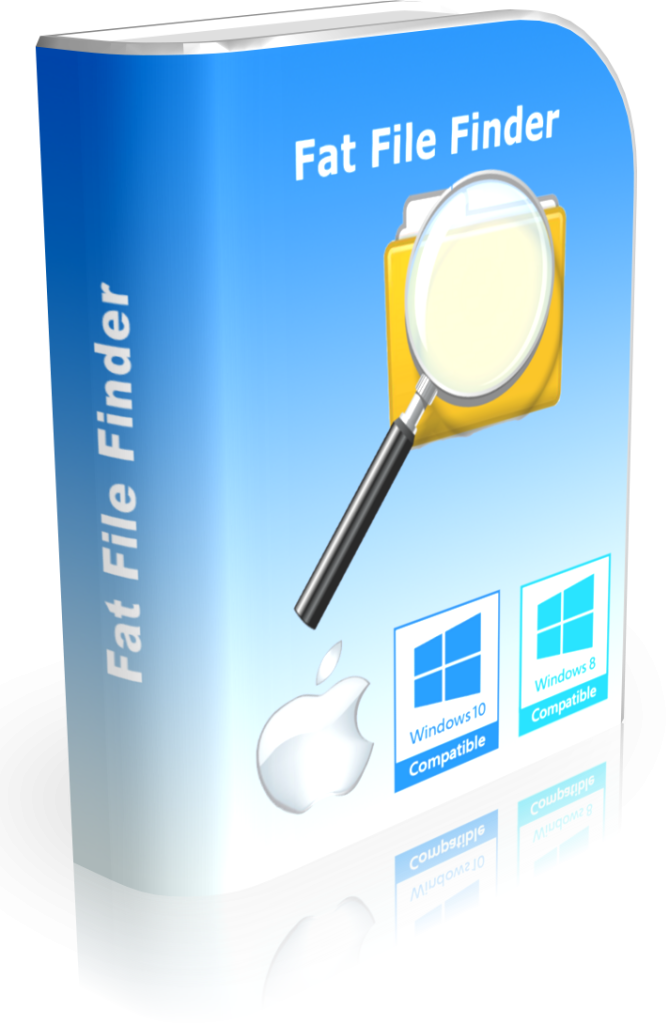There isn’t a faster and simpler way to find large files on your hard drives and eliminate them. Everyone should have this tool in their toolbox. If you use Windows to search for big files, you end up with a list that is hard to manage. With Fat File Finder, you search for files according to the size criteria. You can stop the search at any time. You can order by size, containing folder, or extension. The program makes it all too simple to get rid of big files. Do pay attention not to remove system files. Fat File Finder won’t tell you that information. You must know what you are doing. It is perfect for administrators.
Find and eliminate the most extensive files on your HD in seconds.
This fantastic tool finds the most extensive files on your HDs in seconds. You can then order by size and know which files take the most space out of your disk. You have to be careful because, among them, there may be system files you do not want to delete, so it is prudent to order by containing folder. You usually find big log files you can remove right away. You may also wish to order by extension to eliminate unimportant extensions like temporary files, movies, and audio files you no longer use. Any other way you do this task will be time-consuming and confusing. PCWinSoft got it right on the money on this small, handy tool. Never remove files under the Windows folder.
Quickly gain the most space you can.
In a few minutes, you will have the most space you can on your hard drives. Fat File Finder is correct to the point. Most certainly the shortest path to finding and eliminating big files you don’t use. The program shows a convenient pie chart of used and free space, which helps let you know how much space you have gained.
Work with multiple HDs
Fat File Finder will search one HD at a time, but you can select any hard disk on your system to make a search and remove large files you don’t use anymore.
You will be amazed how easy and effective Fat File Finder is.
The concept is straightforward. After you use Fat File Finder, you will no longer search for other means to free space on your hard drives. There is no faster way, and you will soon realize this fact.
You can also add wildcard criteria to your search.
Fat File Finder allows you to use wildcards for file names to perform your search, so you can, for example, search only for MP4 files. The program accepts wildcards exactly like the operational system does. This feature is very helpful in narrowing down searches and choosing disposable extensions or log files.
The other search criteria is the minimum size to look for and, optionally, the most significant size to look for.
Enough said. Get your free license of Fat File Finder.
Below is a button that will redirect you to the registration page. After proper registration, pay close attention to the instructions that will be given on how to obtain your keys.