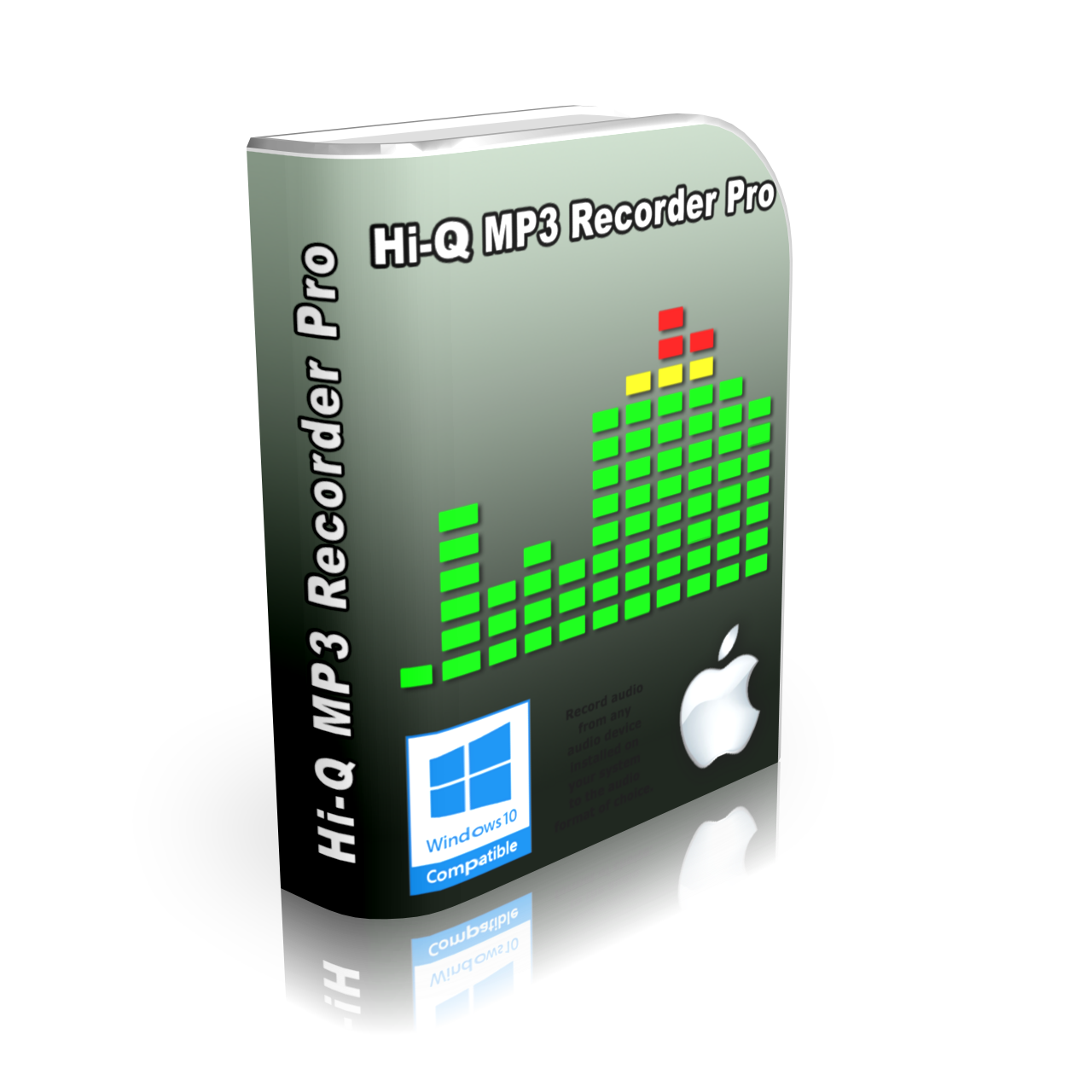There are lots of audio recorders on the software market. Hi-Q MP3 Recorder Pro is among them. Still, it comes equipped with a powerful audio editor that allows all major professional types of operations one requires for a quality edition assignment.
This piece of software proves perfect for creating podcasts and editing music. Plus, the program can record what plays on the PC speakers so the user can record what plays and edit it into a podcast, for example.
Observe the application’s slick user interface.
Hi-Q MP3 Recorder Pro consists of two applications: The audio recorder with a functional user interface that permits the user to make numerous recordings and later select the good ones for the edition. Second: With the audio editor, users can cut, trim, split, join, copy, paste, convert, and apply professional audio effects.
Record audio from any source
Audio is recorded directly to high-quality MP3. Users can record audio from the speakers, the microphone, and even external devices connected to the line-in jack. The user can choose what to use and what to discard just before starting the edition process.
Full-featured audio editor
The software has a professional audio editor that allows users to cut, split, trim, join, copy, paste, mix, equalize, adjust volume, and other numerous sound operations to create a perfect podcast or edit the desired soundtrack.
Indeed, Hi-Q MP3 Audio Recorder has all the tools one might require to capture and edit audio to achieve any desired goal the user should have in mind.
Check out the list of benefits Hi-Q MP3 Recorder Pro puts on display.
PCWinSoft Software
List of benefits:
- Record audio from any available source directly to high-quality MP3.
- Hi-Q MP3 Recorder Pro can go as high on quality as your hardware supports it.
- Record audio in high quality with a small size.
- Record tunes from the Internet.
- Record audio from the speakers.
- Record audio from cassettes, LPs, and external devices.
- Split, trim, join, mix, cut, copy, and paste audio with the editor.
- Use the editor to apply fade-in, fade-out, volume gain and reduction, bass, treble, pitch, and many other audio effects.
Conclusion
Whether you are someone looking to grab tunes from the web, a beginner at audio editions, a podcast creator, or a musician trying to achieve the perfect track, Hi-Q MP3 Recorder Pro can make it happen intuitively, easy to operate.