Watermark photos |
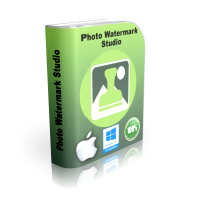
|
|
Photo Watermark Studio is perfect for adding text and image stamps over batches of photos at once. Photo Watermark Studio supports HD, 2K, 4K, and 8K Ultra HD photographs. You can specify Photo Watermark Studio to mark your pictures and save them to their original format, or you can choose other formats for protecting your pictures. Photo Watermark Studio supports all most common image formats such as PNG, JPG, GIF, BMP, TIFF, and WebP. |
|
Photo Watermark Studio works with layers to add multiple stamps over photos. The program automatically places and scales the stamps according to each photo's dimensions. Photo Watermark Studio comes with a WYSIWYG preview panel where you see how each picture will look after being stamped. |
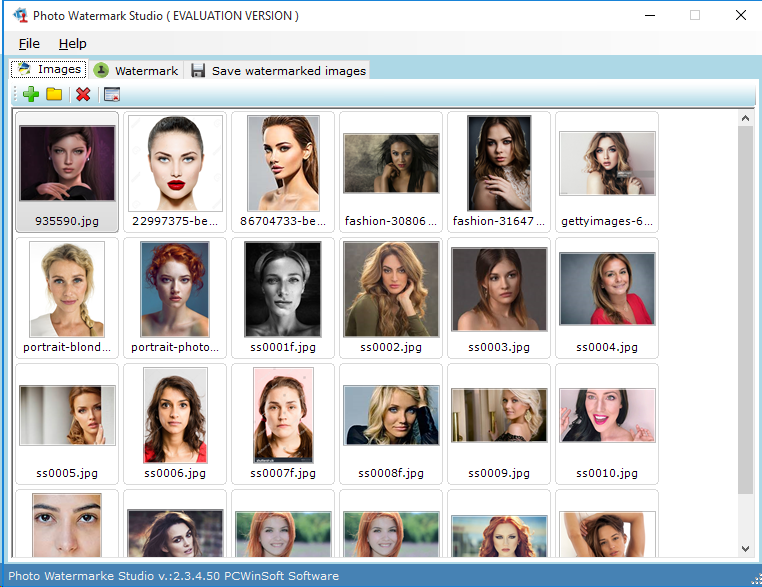
|
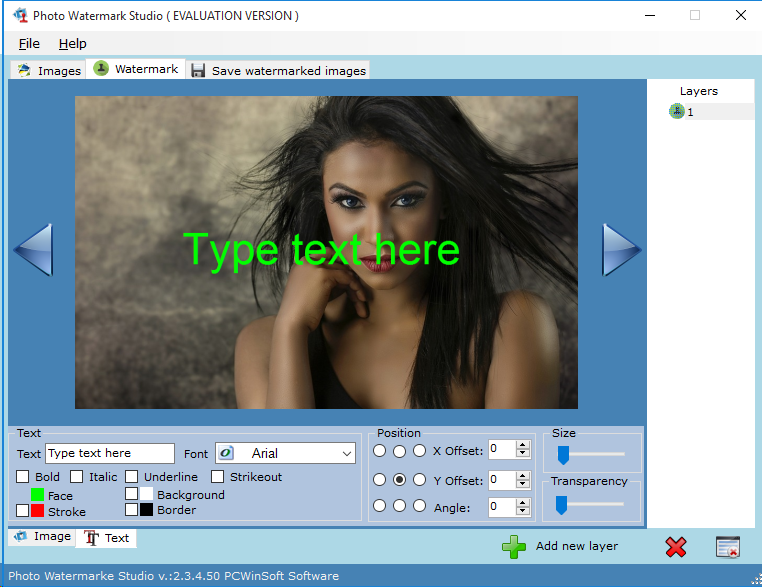
|
|
Photo Watermark Studio comes with a built-in library of royalty-free images for you to use as stamps. You can also browse your computer for images to use as stamps. You can change text font, color, transparency, position, and rotation when working with text stamps. You can also rotate stamps. Additionally, the program allows you to mark the pictures with an X mark. |
|
Photo Watermark Studio allows you to multiply one stamp automatically in a grid fashion covering the entire photograph area. Photo Watermark Studio comes equipped with all the tools for you to apply the best practices to help protect and market your visual content. |
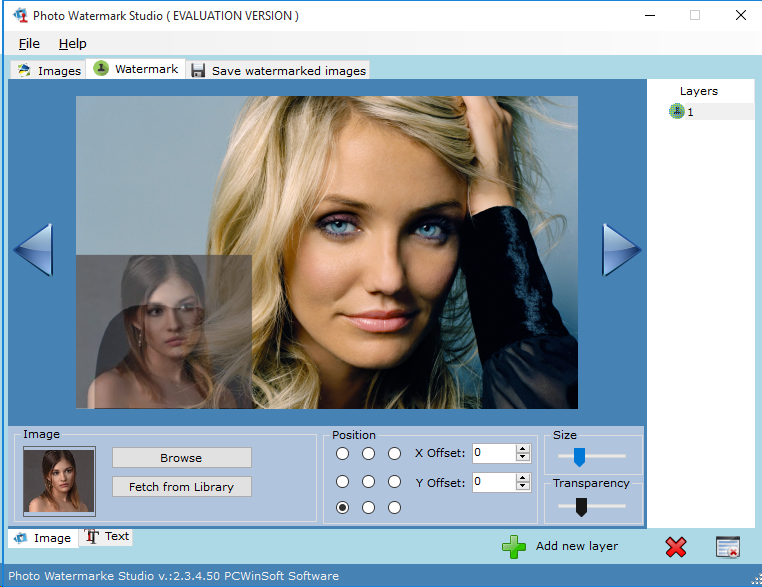
|
|
Main Features: |
|
Photo Watermark Studio is perfect for protecting or branding batches of photos. The program has all the tools you need to apply the most recommended practices when marking your photos. If you are looking for professional watermarking software, look no further. |

