

| ScreenCamera Help |
| Preview Window |
When you click the 'Preview Button' ScreenCamera shows you the current video output in the 'Preview Window'.


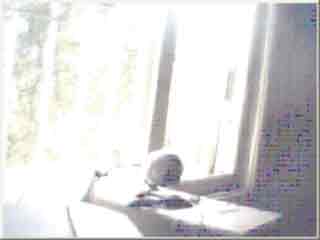

Not only that, from within the 'Preview Window' you can resize and reposition the secondary video source whichever that is, the desktop screen, or the webcam. When you move the mouse over the secondary video source different color frames are drawn around the secondary video source and the mouse cursor changes accordingly to the actions that you can take. Learn how to resize and reposition the secondary video source.