There are many remote control software like Team Viewer and others, but to monitor your Local Area Network, you must make one connection to each PC, and it becomes awkward and difficult to manage multiple PCs at the same time. Remote Control Pro LAN Edition came up with the concept of a viewport, much like a camera monitoring central where you can watch real-time screen capture of all monitored PCs simultaneously and take control over the mouse and keyboard of any of them at any time. This makes managing your LAN so much easier once you try it; you will never go back to your old ways of switching windows with Alt-tab, trying to figure out which PC you control. With one scalable viewport, you have the whole picture all the time, which allows you to make quick, precise decisions instead of guessing around.
Take a closer look at the Viewport.
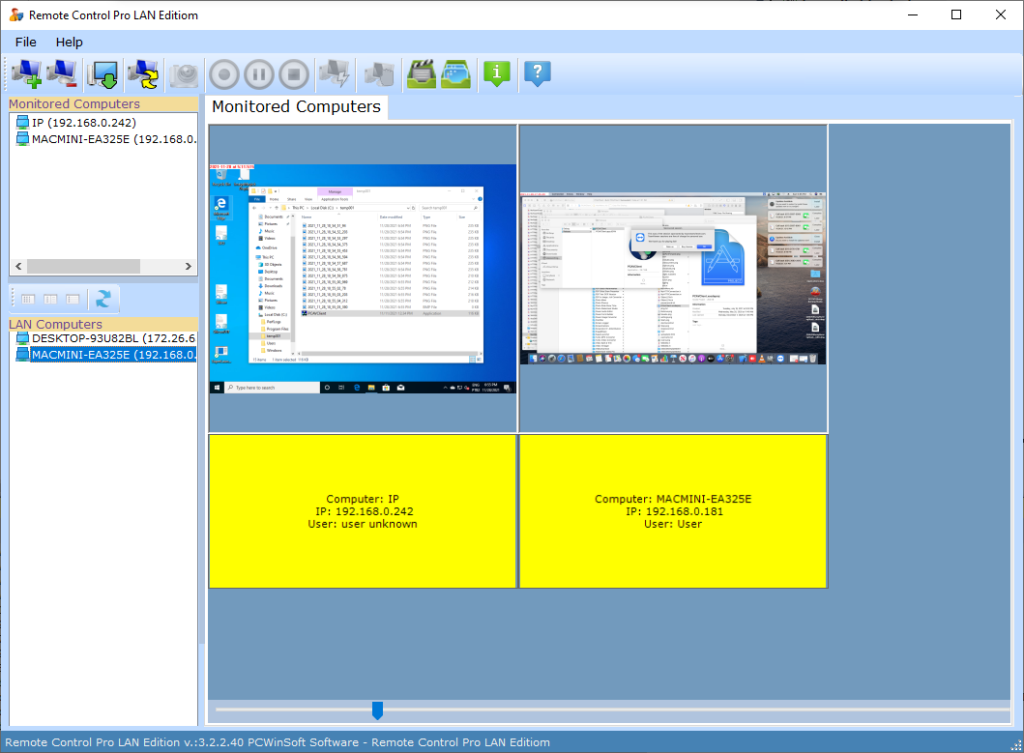
In this example, two computers are being monitored simultaneously. This number can be as many PCs and Macs as you have on your LAN. Note the slider bar on the bottom; it scales the monitored computers up and down, which is highly helpful if you watch a high number of computers, and even take a closer look at one of them.
With the current solutions available, you must make one connection to each computer and Alt-tab between them so you can never know what is going on with all of them simultaneously. At any moment, you can select a monitored computer and take control of its mouse and keyboard. With one click, you go back to the viewport. Nothing more agile can be found in the marketplace.
Interact with other users.
With Remote Control Pro LAN Edition, you can send messages to other computer users, execute tasks on remote computers, open folders, open websites, and even log off or restart the remote computer.

As fast as it gets
Remote Control Pro LAN Edition allows you to manage your Local Area Network without losing precious moments that can sometimes cost you the entire purpose of the monitoring because you were looking at another computer. With this program, you see everything going on and can act as fast as you can, never missing a critical moment.
No concerns with Windows security protocols
Remote Control Pro LAN Edition requires its client to be installed on every computer you wish to monitor. The program utilizes its security protocols, meaning Active Directory rules or Windows security features will never block you. The application discovers the computers in your LAN, and you can connect directly via the IP address. The client starts when Windows starts, which means you install the client one time.
Perfect for Local Area Managment
You will not find a similar solution on the market. No company came up with a clever way to take control of the Local Area Network. The software is perfect for the job because you don’t miss one moment and can make critical decisions on time. The program also spares you of the tasks of having to switch between computers and check one by one missing everything that is going on with the others. Its concept is unparalleled with anything out there, and if you want an easy, efficient, and time-saving LAN management solution, you have found it.
Conclusion
There is nothing better. Any other solution will waste your time and put your decision-making timing risky, making it possible for you to miss critical moments where a controlled decision should have been made. The viewport monitoring center is the best possible approach to multiple computer monitoring, and if you are serious about managing your LAN, then Remote Control Pro LAN Edition is the way to go, undoubtfully.
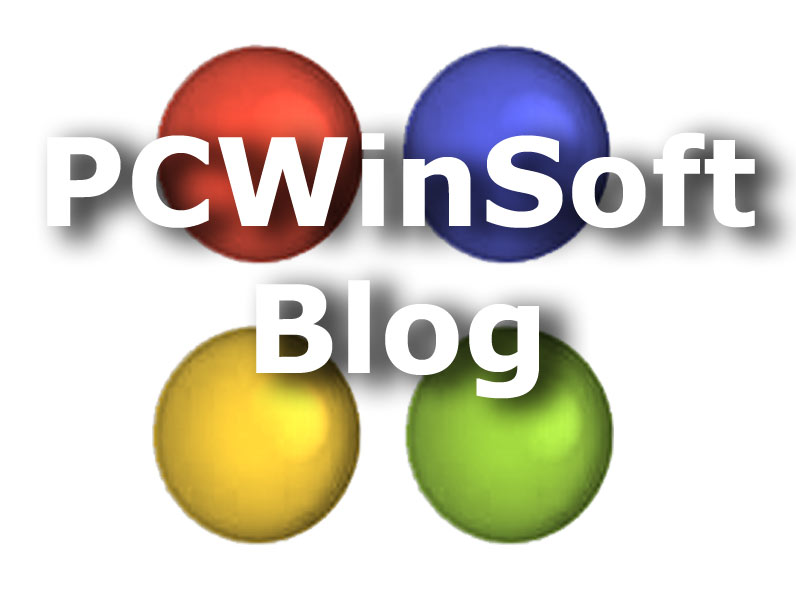


How do I pay for this/how wilI I be paying for this?
Pretty good one, nicely done! I’m giving it a try.
Good question. Any ideas about that? Because we didn’t figure it out yet 🙂