Unlike other capture programs, Capture Boss captures video and audio, including screen capture. Capture Boss supports TV tuner cards and external devices connected to video capture cards. Summing up, Capture Boss can capture anything from what you hear on your speakers to a movie playing on your screen to a chapter of a Blu-ray disc connected to your video capture card to your favorite TV show to your voice from the microphone. As the title states: If you can hear or see it on your PC, then the program can capture a quality copy of it for you.
Artificial Intelligence to keep you from reconfigurations
A.I. comes into play when Capture Boss starts for the first time to discover the hardware you have installed and create ready-to-use tasks that come in slots and are already configured, meaning you can switch functions with one click and not even ever have to configure anything.
Capture Boss offers extensive options of configuration in case you want to change the brightness of your webcam, the resolution, or the region of the screen you want to capture, the format of the video you want to record in, the frames per second used for capture, the audio device to record audio, if you wish to put a time stamp over the video, the parameters for each video format you can register in… The user interface is intuitive, and you naturally find everything you need in its proper place.
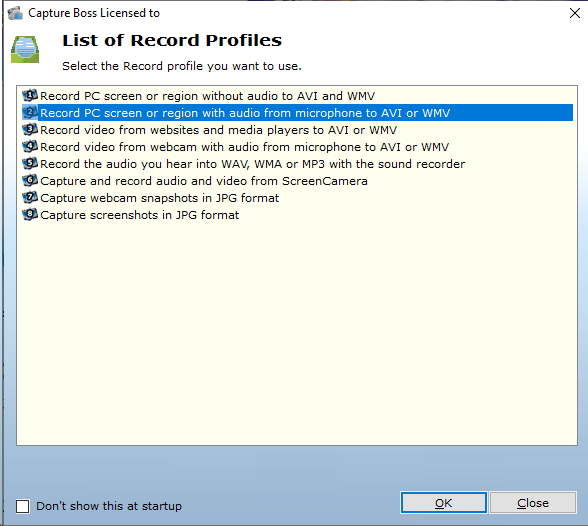
Record from the screen
Capture Boss allows you to select a region of the screen and record video from it. You can record videos from YouTube, Vimeo, or Facebook. With the program, you can also record narrated tutorials from full-screen activities. You can record the computer screen at high or low frames. If you register on YouTube, you must set up at least 24 frames per second. You can record the audio you hear, the microphone, and the screen capture.
Edit the audio & video you record
Capture Boss comes equipped with a video editor and an audio editor. After you end your recordings, you can edit them. You can easily trim, split, join, cut, copy, and paste audio and video segments. The audio editor allows you to apply professional audio effects to the tracks. The audio and video editors convert the tracks to different formats, including MOV, FLAC, OGG, MP4, WMV, AVI, MP3, etc.
You can also record your video capture card, TV tuner, and external devices connected to your video card, such as Blu-ray players. Capture Boss fully supports the DirectX interface to deal with video capture cards which means it supports all video capture cards.
Regarding audio, Capture Boss can record external devices connected to the line-in jack, such as cassette players, LP players, phones, and what have you through the line.
19 slots of memorized profiles you can switch to and from at any point in time.
At first run, Capture Boss analyzes your hardware and creates as many ready-to-use profiles as much hardware is found. The program has a total of 19 slots, and each one holds a job with all its settings. You can record your voice and then switch to recording the webcam, for example. The settings you change are automatically saved with the memorized profile. No need for reconfigurations. Smart and convenient.
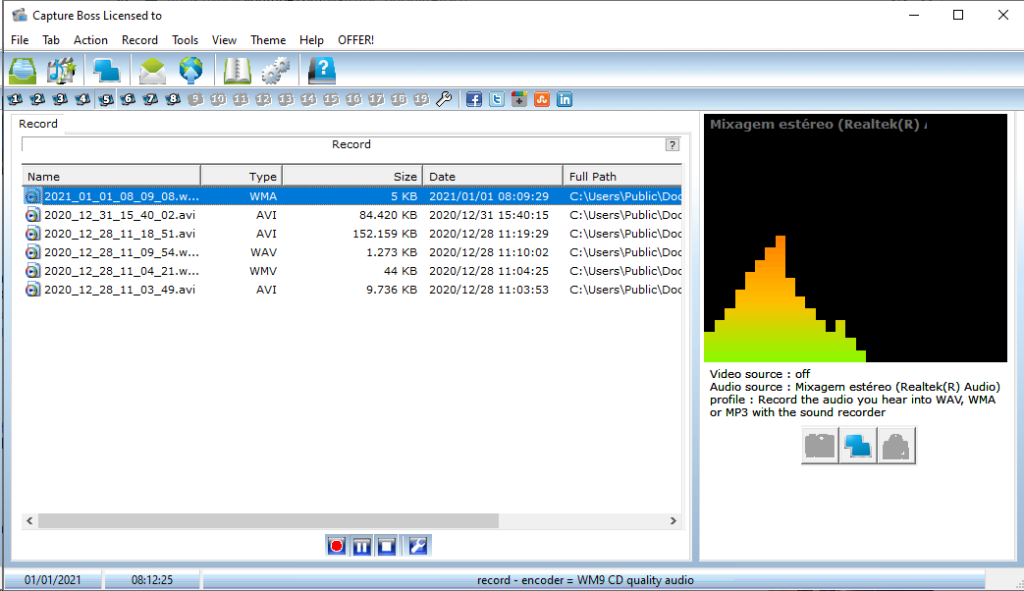
Check out what you can do with Capture Boss
Here is the list of benefits Capture Boss offers you:
- Record videos from your video capture cards, TV tuner, and external devices.
- Record narrated tutorials from screen activities.
- Register videos played on websites like YouTube, Vimeo, and Facebook.
- Register your webcam with a time stamp over video.
- Timestamp any footage you record, no matter the source.
- Record voice messages.
- Register tunes from the web.
- Record external devices connected to the line-in jack.
- Nineteen memorized profile slots to switch to and from at any time. No reconfiguration is required.
Conclusion
Capture Boss does not adequate for any software category as you will never find a program that records both video and audio; therefore, the program is not well known. It is a valuable tool everyone should have in their toolbox because you can rip anything, enough said.
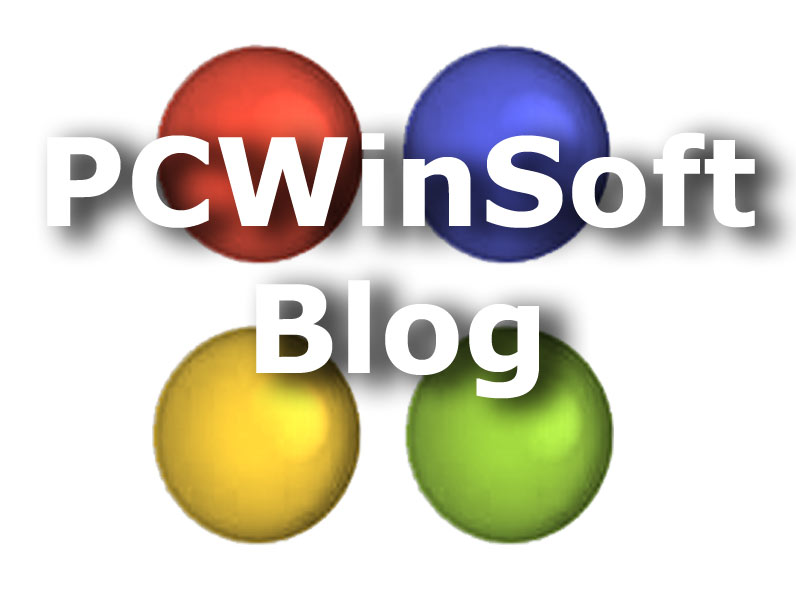


the most important decisions you make are not the things you do – but the things that you decide not to do —- Steve Jobs.
this is powerful 🙏
We’re really excited about this project. Let us know if you have any thoughts… or stay with the theme of the app and don’t 🚫